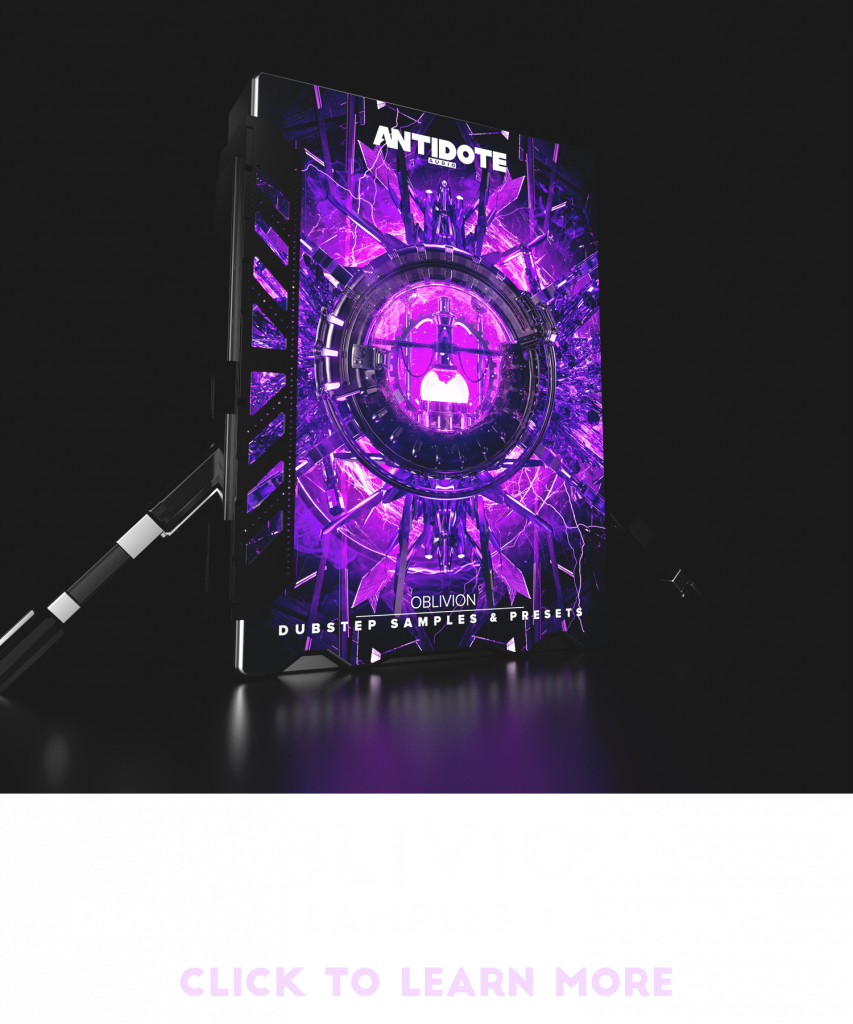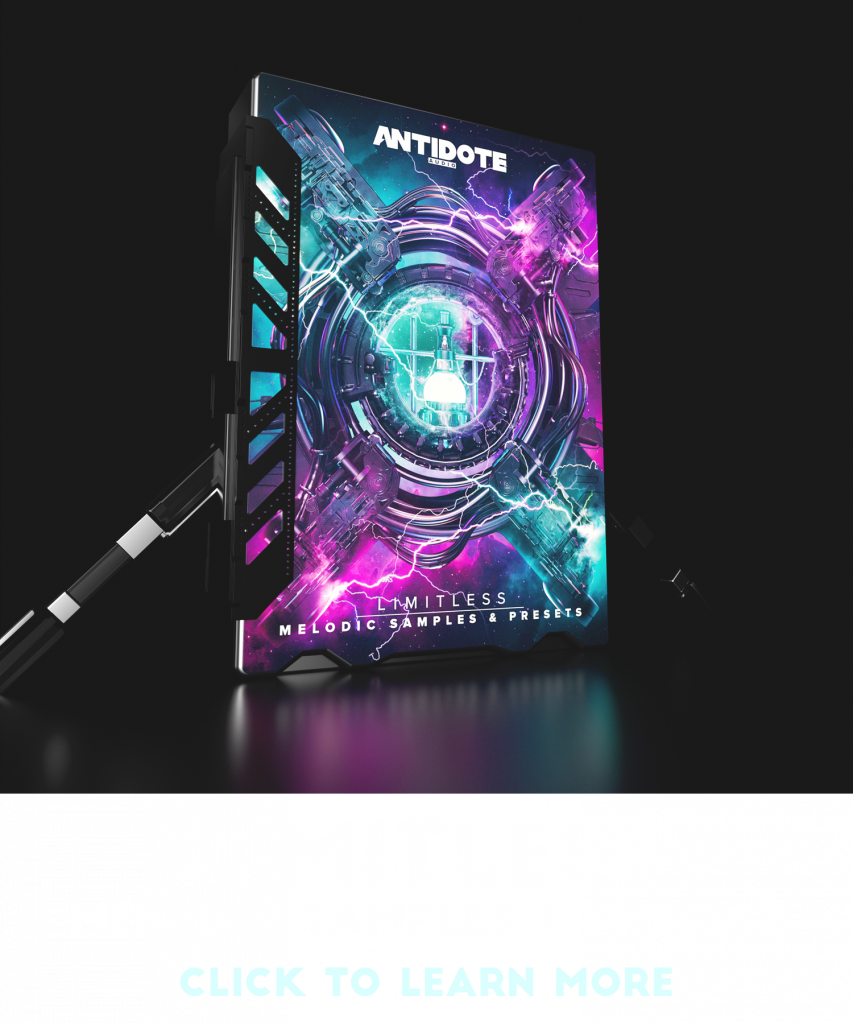Macros In Ableton!
Where do we begin? We’ll if you don’t have a clue what Macros are in Ableton. You are in for a treat!
Macros are an extension of the Audio Effect Rack or Midi Effect Rack and let you ‘map‘ multiple parameters (knobs, faders, buttons) inside your Effect Rack to one of eight (or in the newer versions of ableton, up to 16) easy to access parameters at the front of your Rack. So, why would you want to do this?
- It saves time! Instead of automating multiple parameters at once, mapping these parameters to a Macro knob lets you just move 1 parameter (instead of 2 or 3 or 4 etc)
- Most Midi Controllers have 8 or more knobs. In a live situation you could map your Macros to the knobs on your controller and be able to control your desired effects inside you session with ease.
- It makes for a tidier session instead of having many lanes of automation and different effects open, you can close them and just have the Macros (and Macro automation) on display.
Check out the quick tutorial to get to know how to use them!
And speaking of Ableon, what’s just as important is Sidechain Compression! If you don’t know what that is yet, it is an absolute must know for production! Check out the tutorial here!