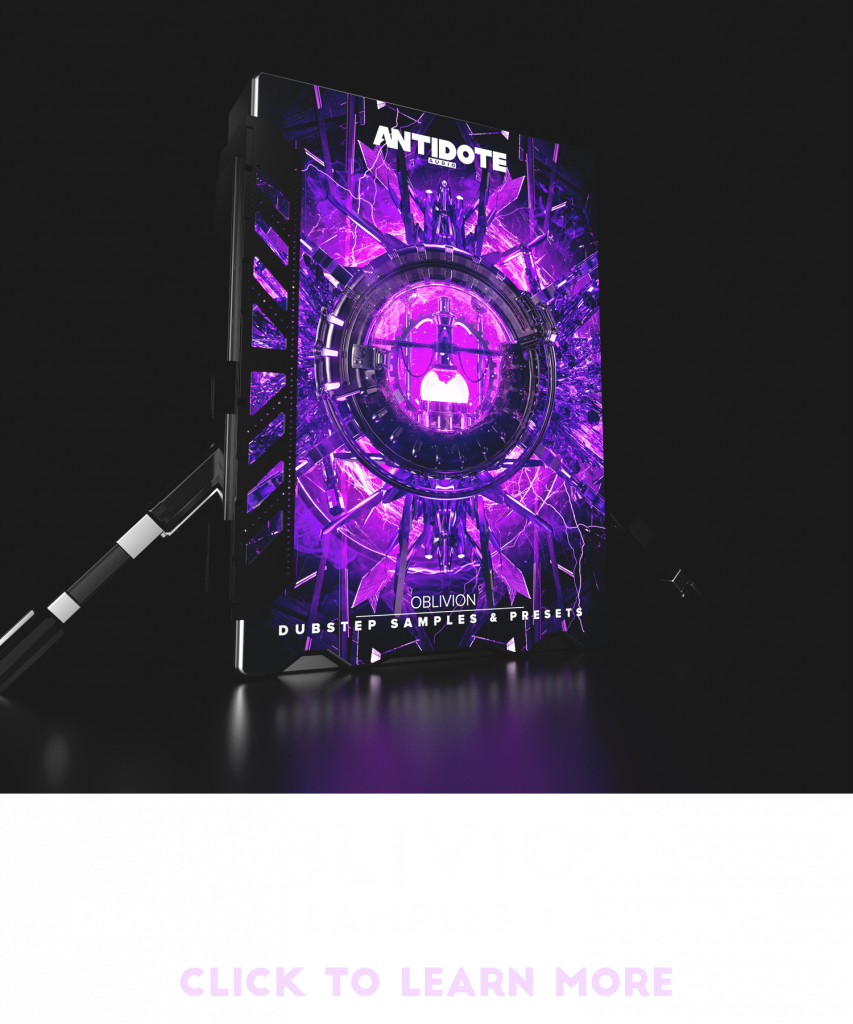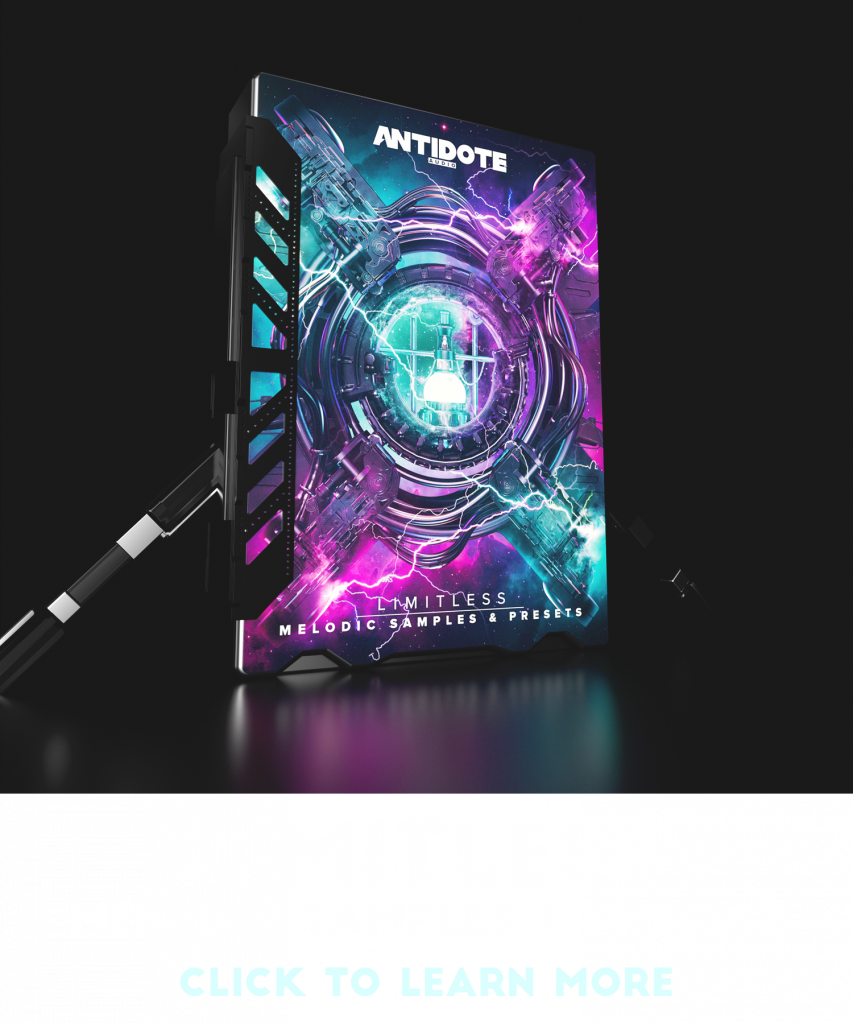HOW TO INSTALL SERUM SKINS
- 1 – Download a Serum Skin in a .ZIP Folder!
- 2 – Extract the folder from the zip by double clicking on the .zip
- 3 – Open a new version of SERUM in your DAW (Abelton, Fl Studio, Logic x)

- 4 – Click Serum’s dropdown menu and select “Show Serum Presets Folder”
- 5 – Locate the ‘Skins’ Folder in your window that just popped up
- 6 – Grab the whole unzipped ‘Serum Skin’ (from your download in step 2) and drag it into the ‘Skins’ folder

- 7 – Open up Serum again and from the dropdown menu select “Rescan folders on disk”
- 8 – Click the Serum Logo on the top left of Serum, click ‘Skins’ and select your new installed skin!

And that is how to install serum skins!