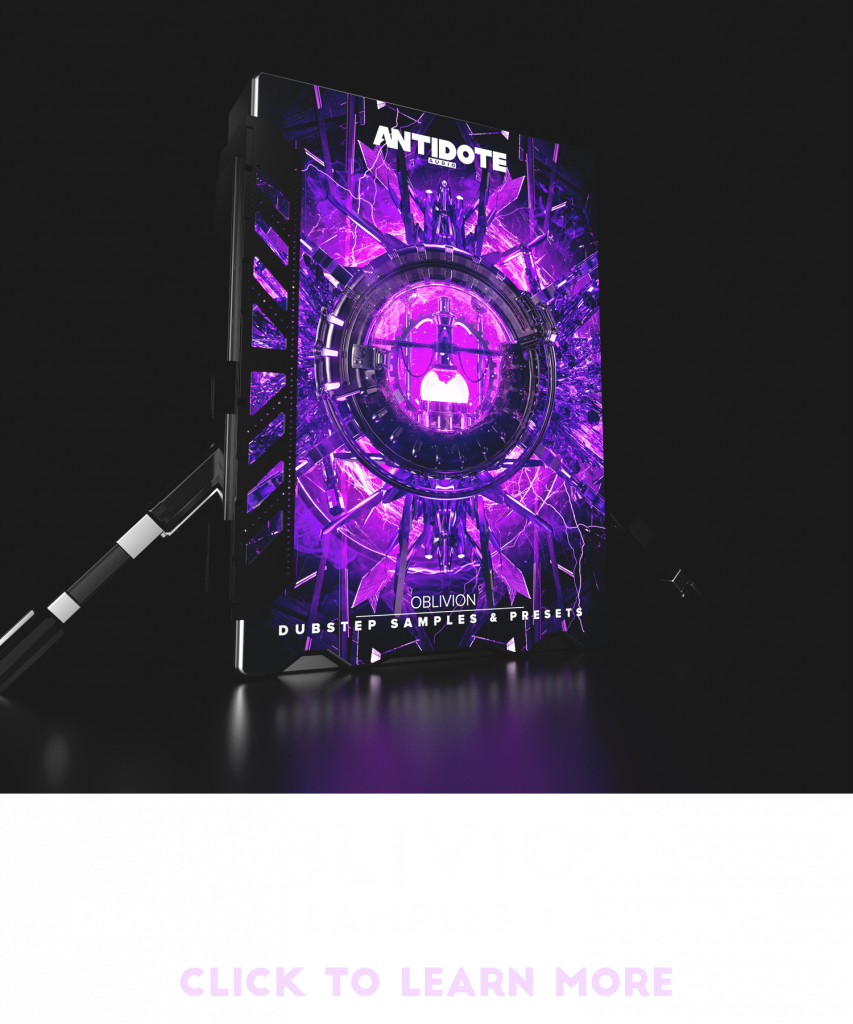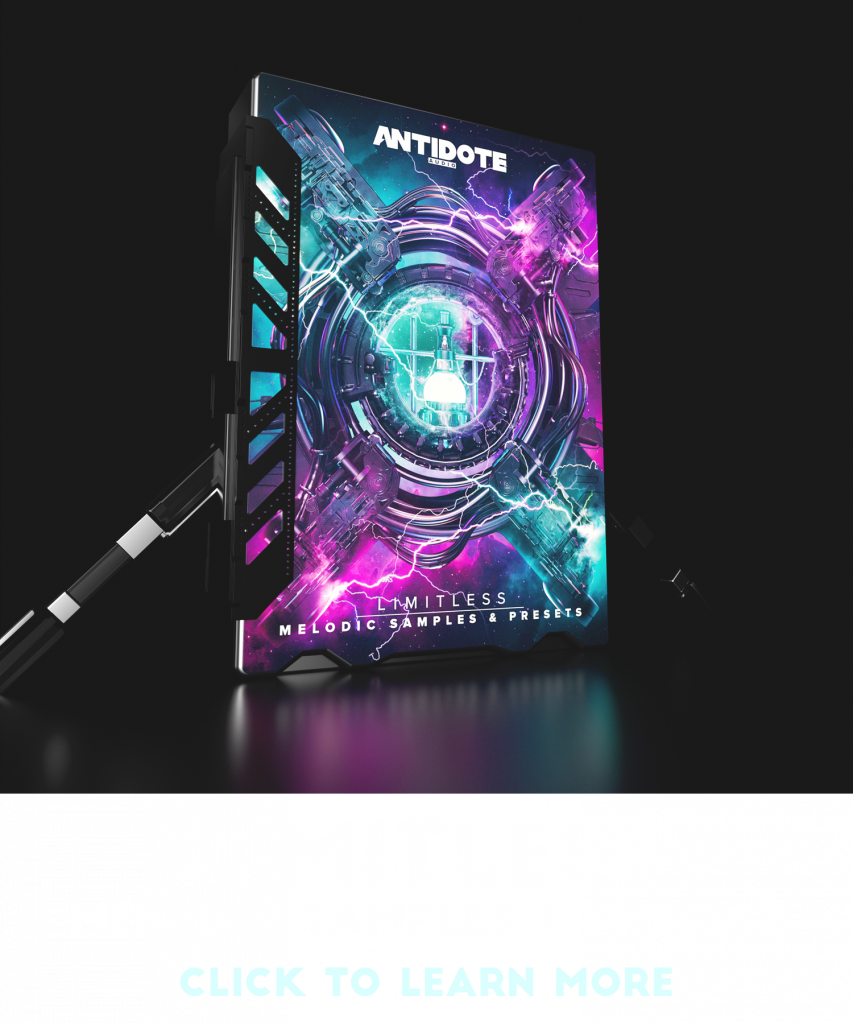HOW TO INSTALL SERUM PRESETS
-
1 – Download Serum Presets
-
2 – Extract the folder from the zip by double clicking on the .zip (if presets were downloaded in a zip folder)
-
3 – Open a new version of SERUM in your DAW (Abelton, Fl Studio, Logic X)
-
4 – Click Serum’s dropdown menu and select “Show Serum Presets Folder”

-
5 – Locate the ‘Serum Presets’ Folder in your window that just popped up
-
6 – Grab the whole unzipped folder that have your presets in them (from your download in step 2) and drag it into the ‘Presets’ sub folder inside the ‘Serum Presets’ folder (see photo above)

-
7 – Open up Serum again and from the dropdown menu select “Rescan folders on disk”
-
8 – Click the – init – text at the top of Serum and your presets should be loaded up and ready to use. There you have it. How to install Serum Presets.
-
In need of some free Serum Presets? Click here